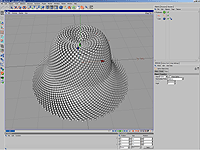The new Xfrog Core is far leaner than the old core. It only consists of the definitions of the main Components
The file Xfrog FileIO system for reading and writing Xfrog files has been broken out into a separate module and can be used or left out on demand.
These are the two most important libraries needed for pretty much every case.

Figure 1

Figure 2